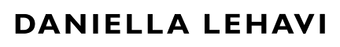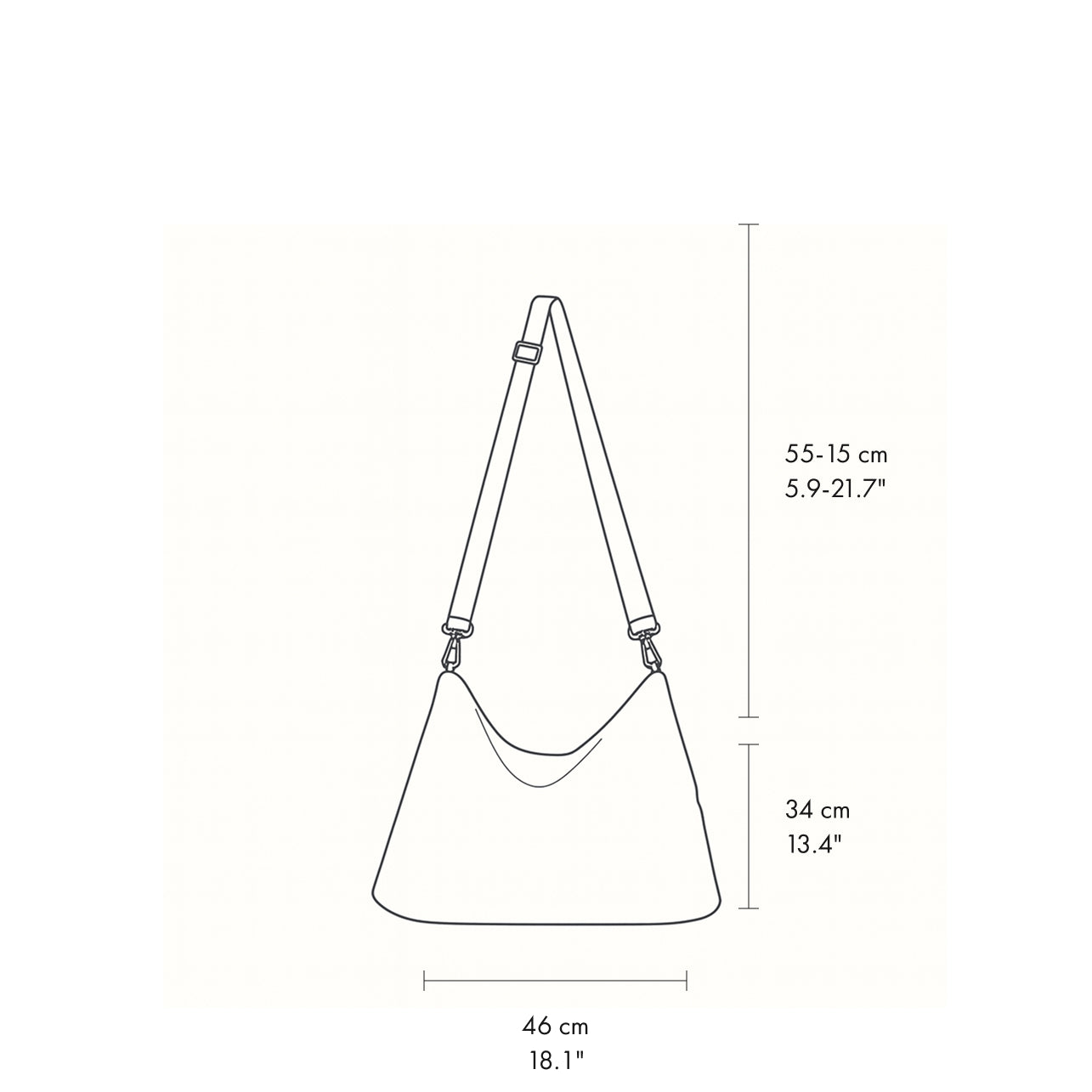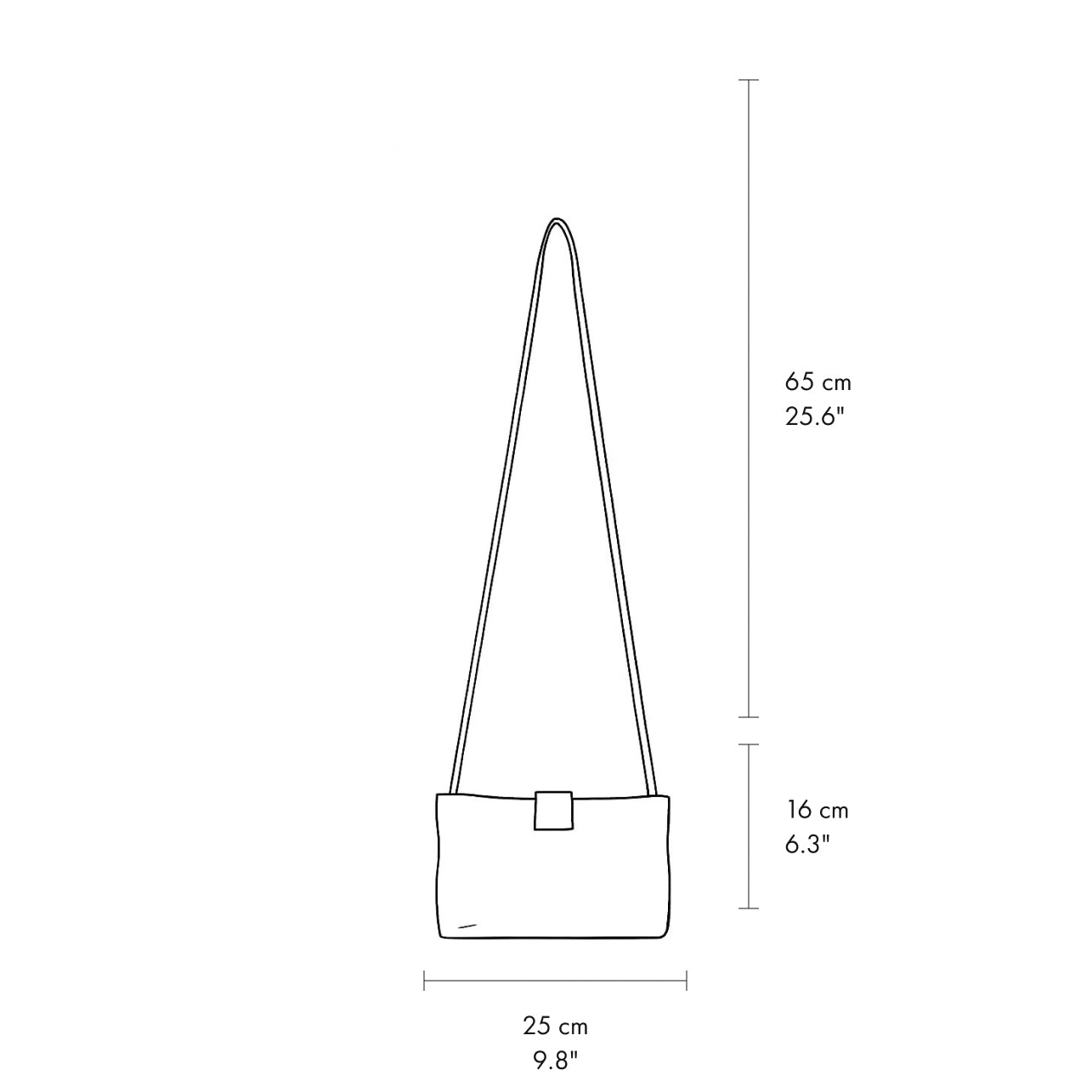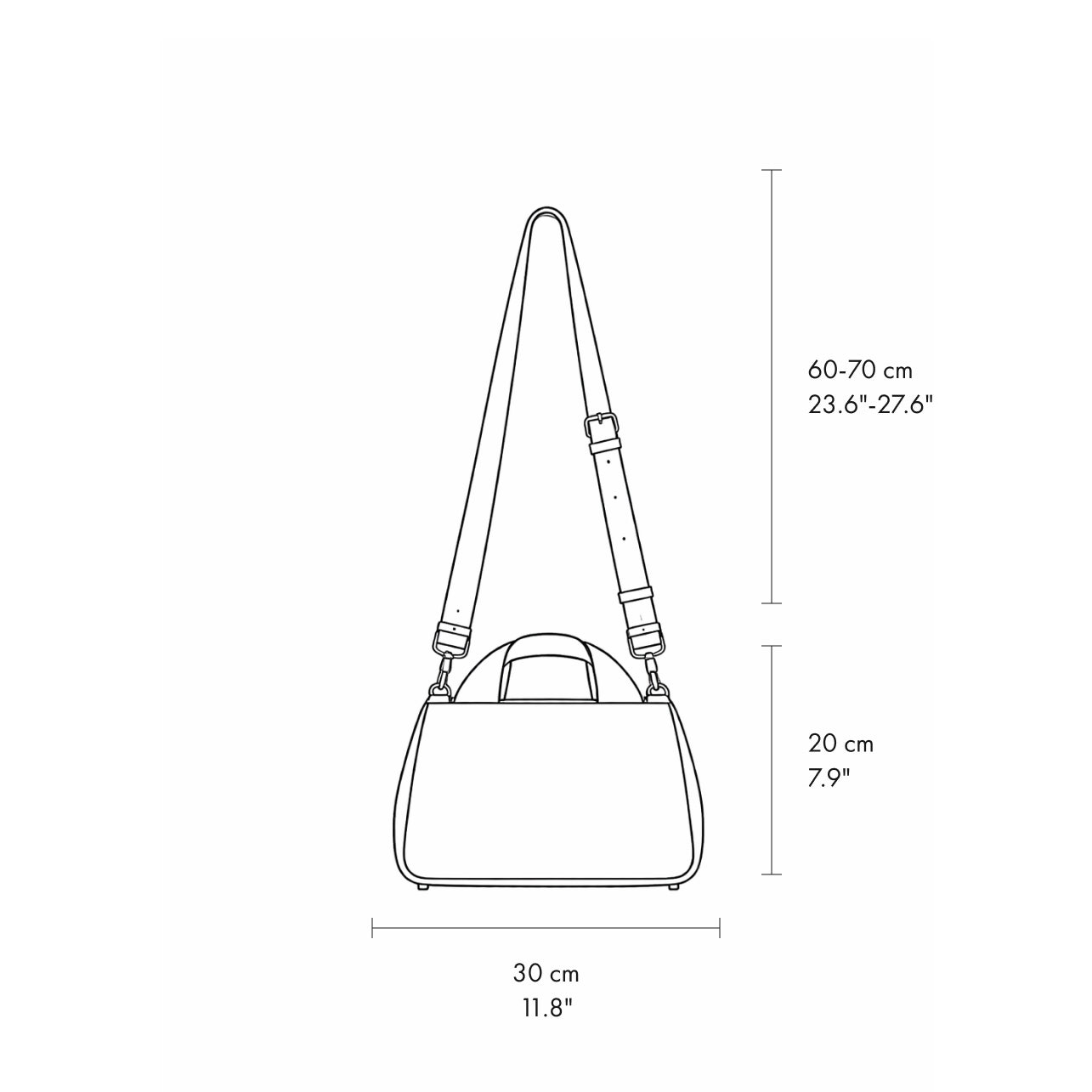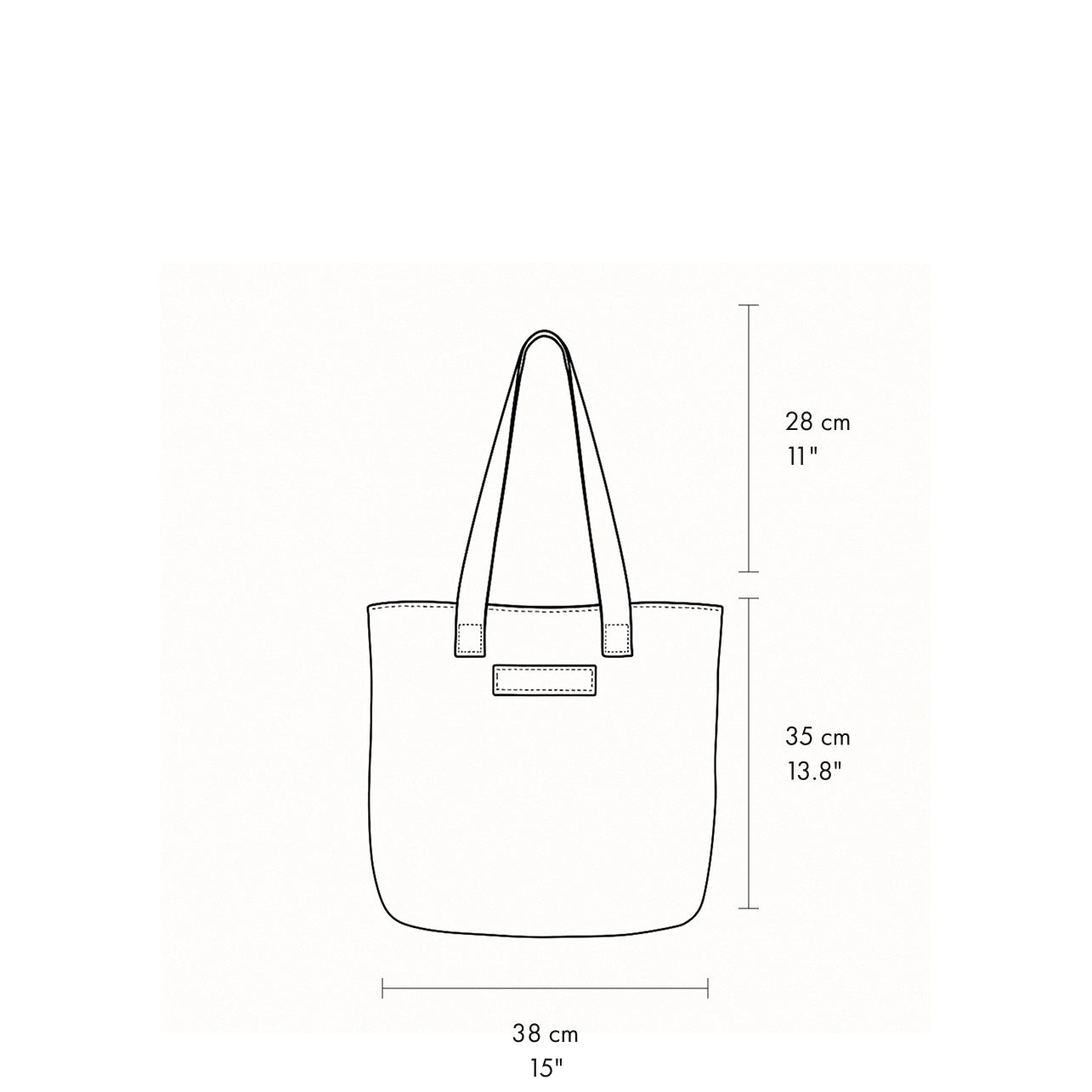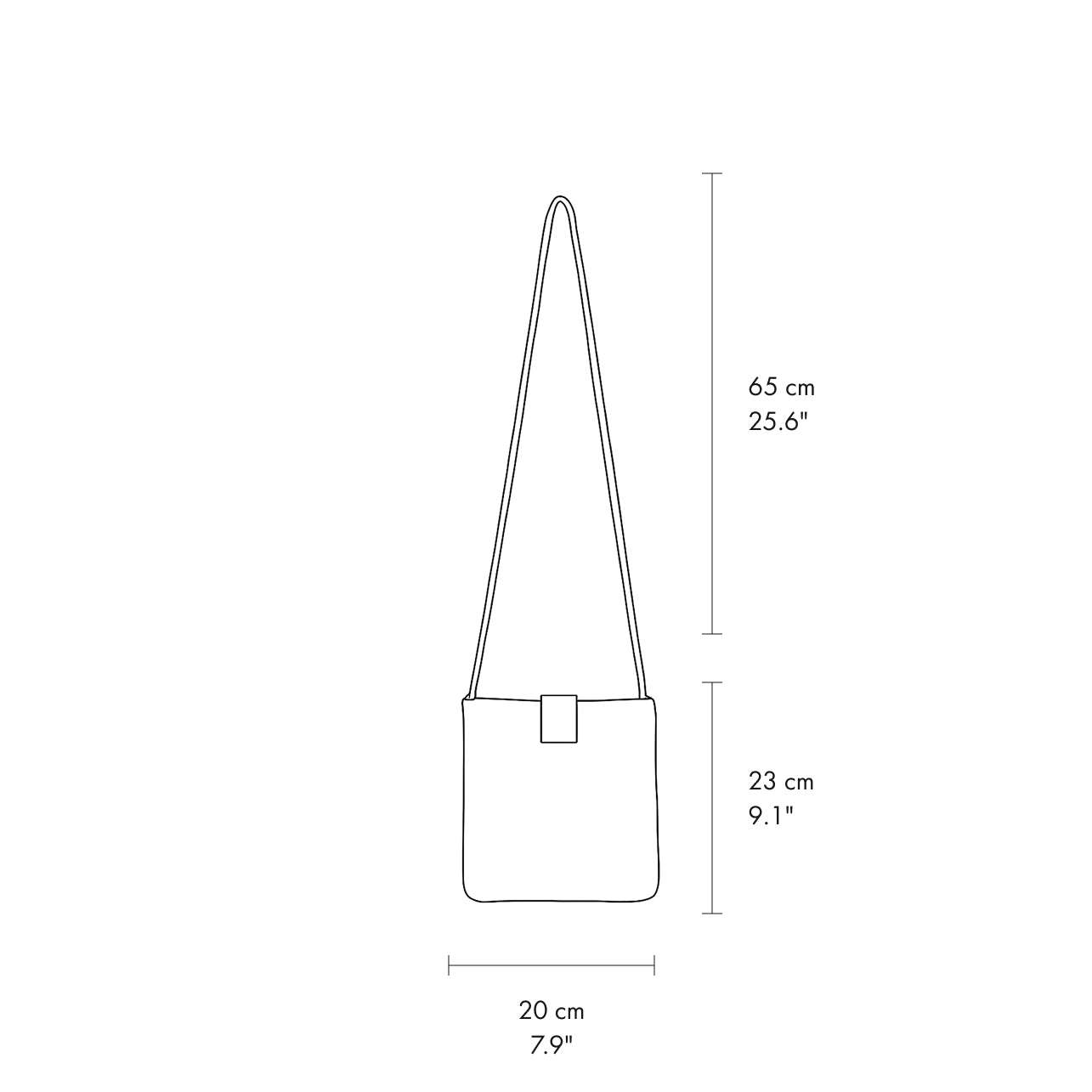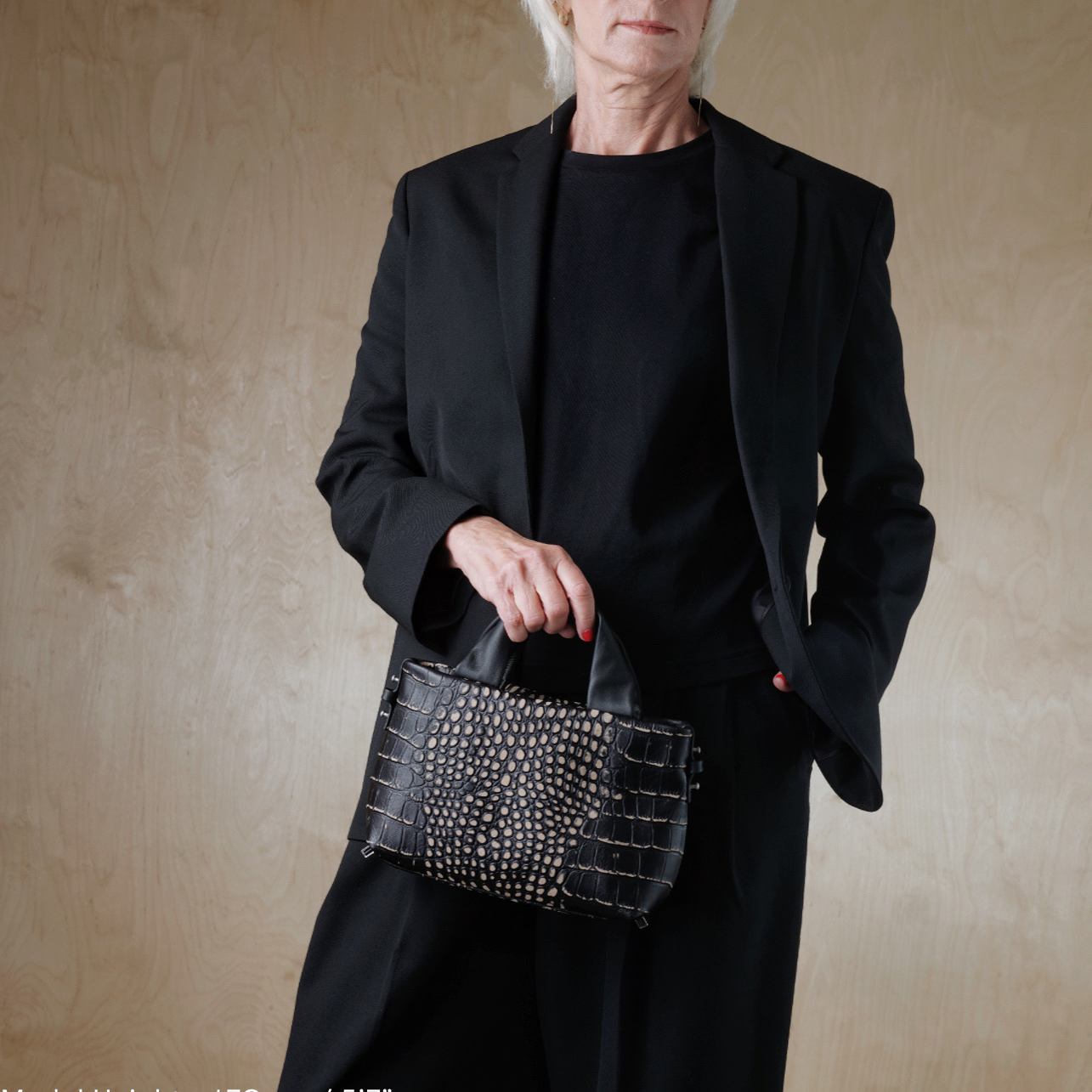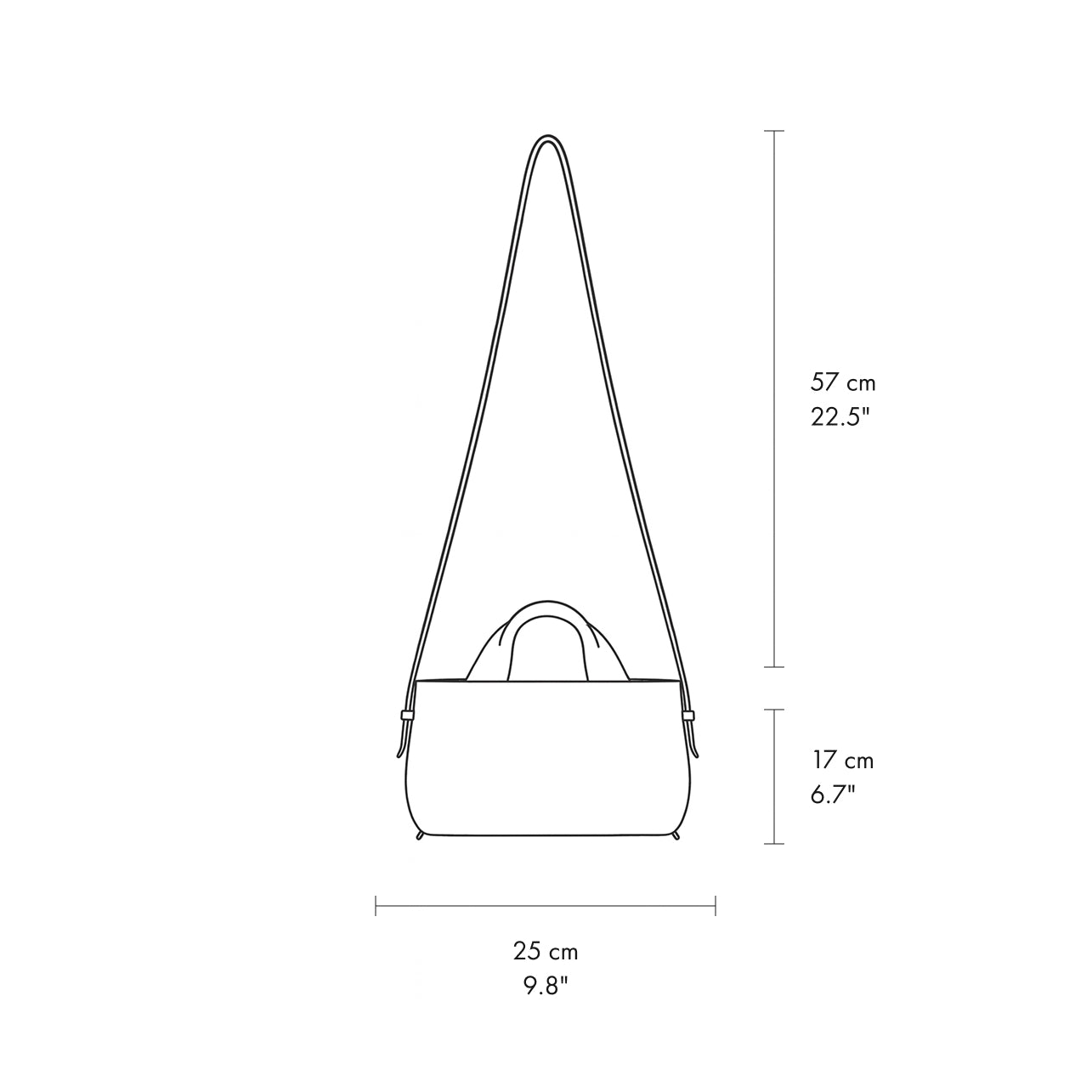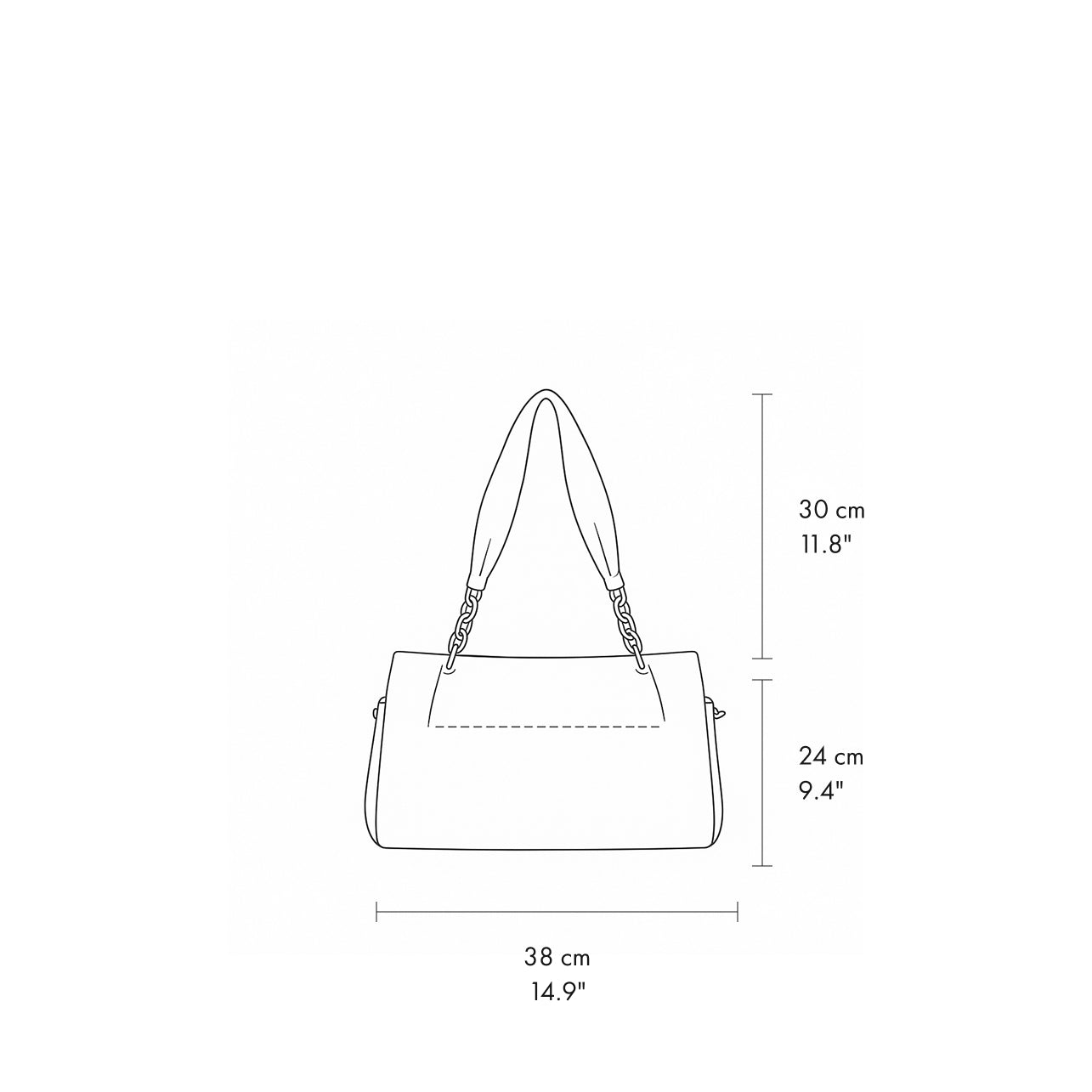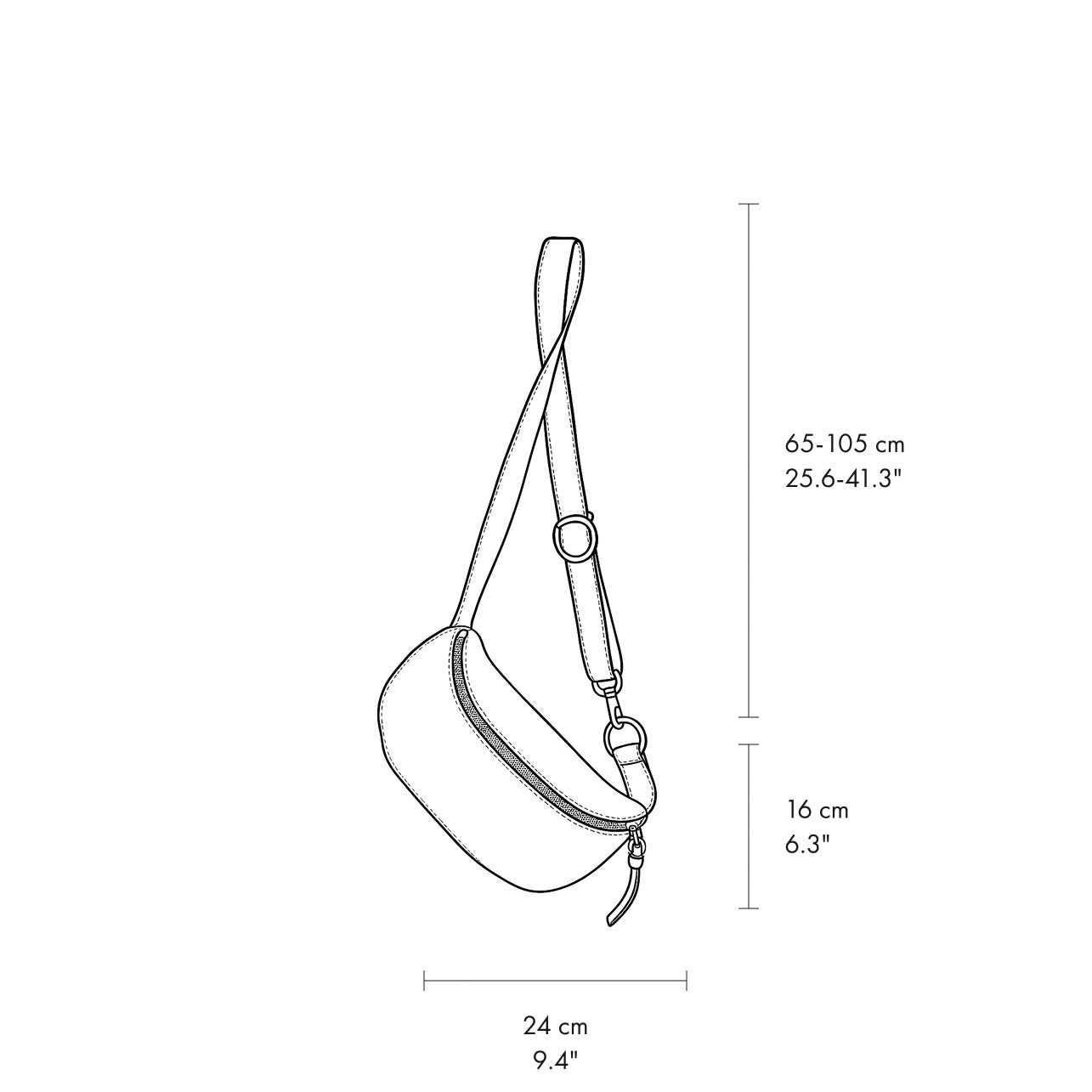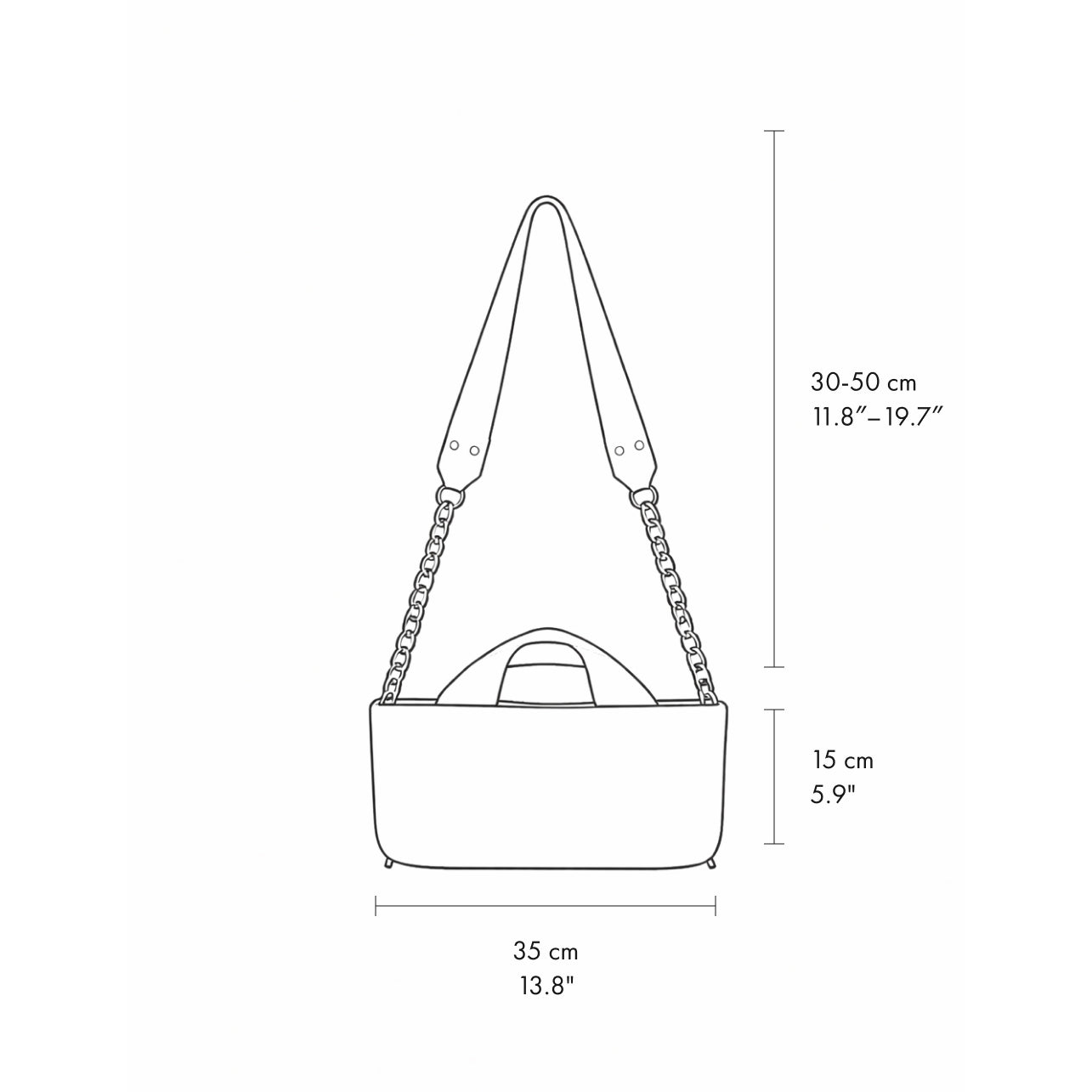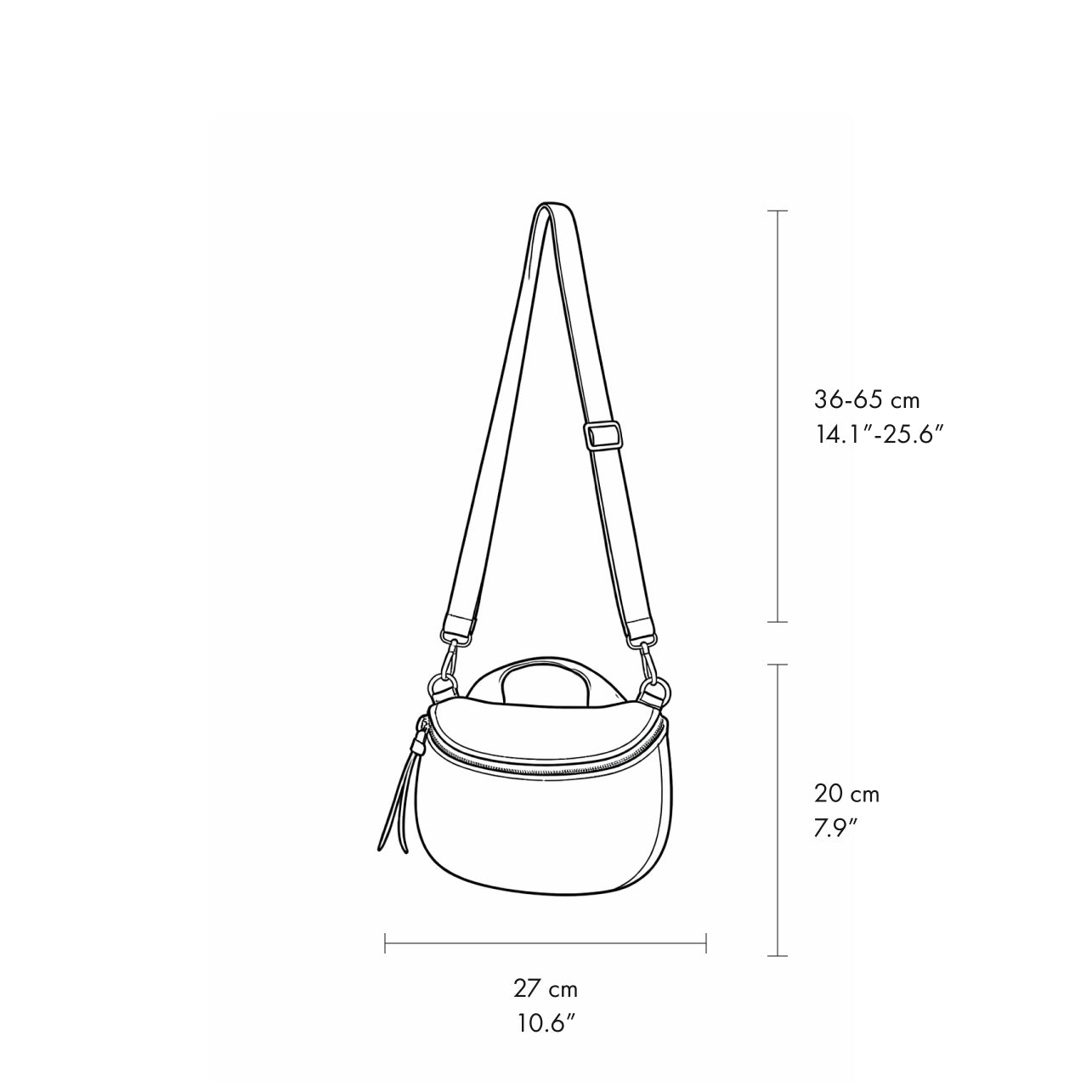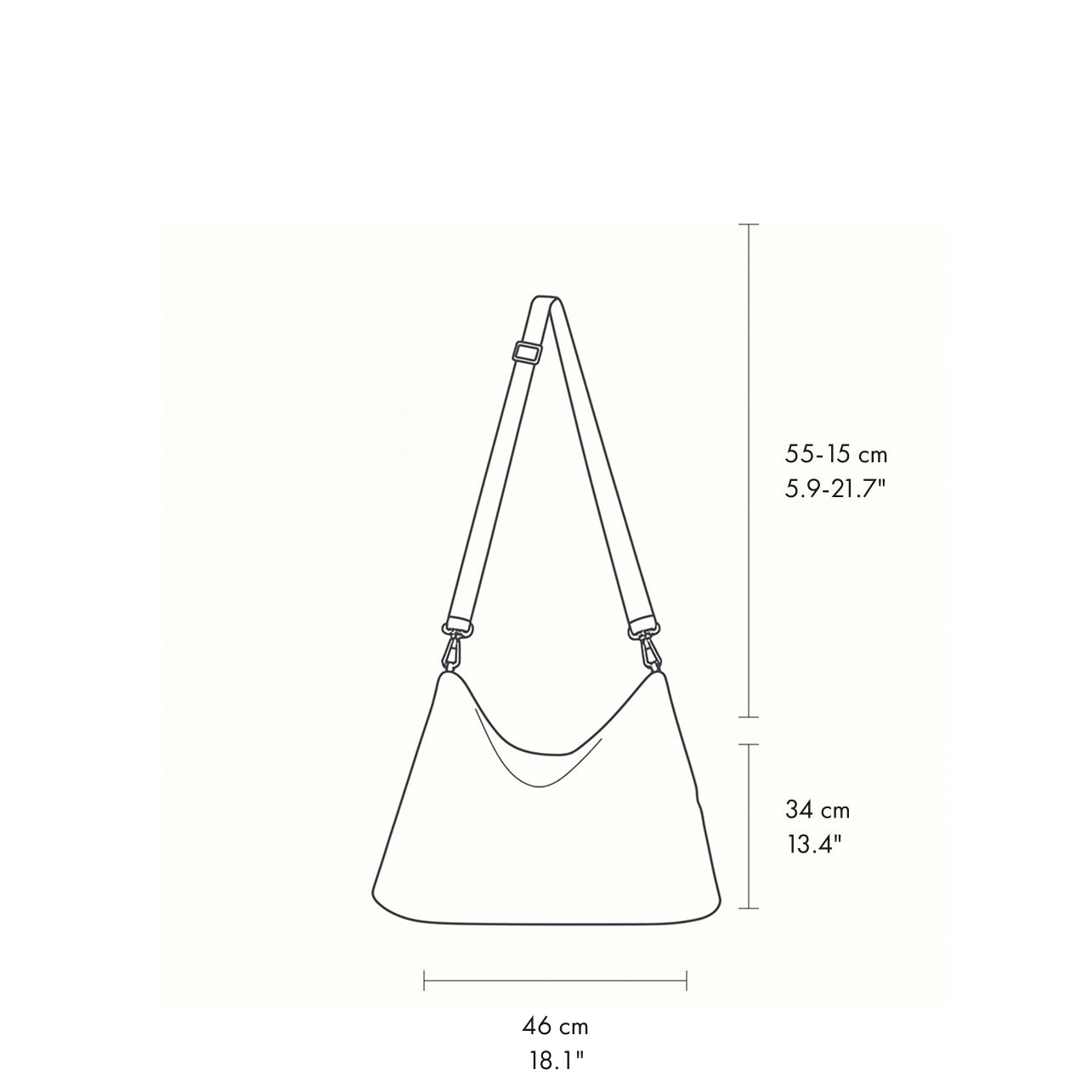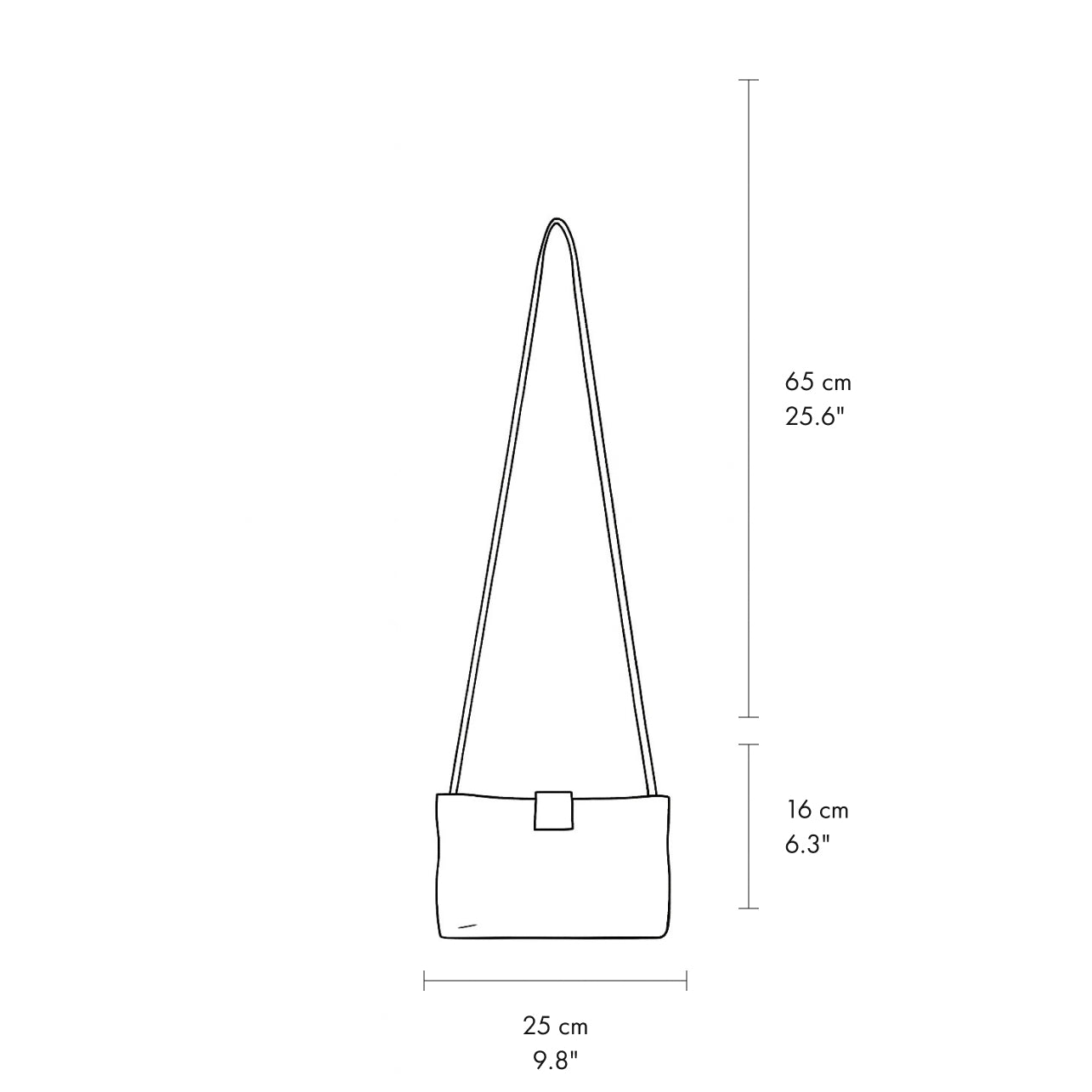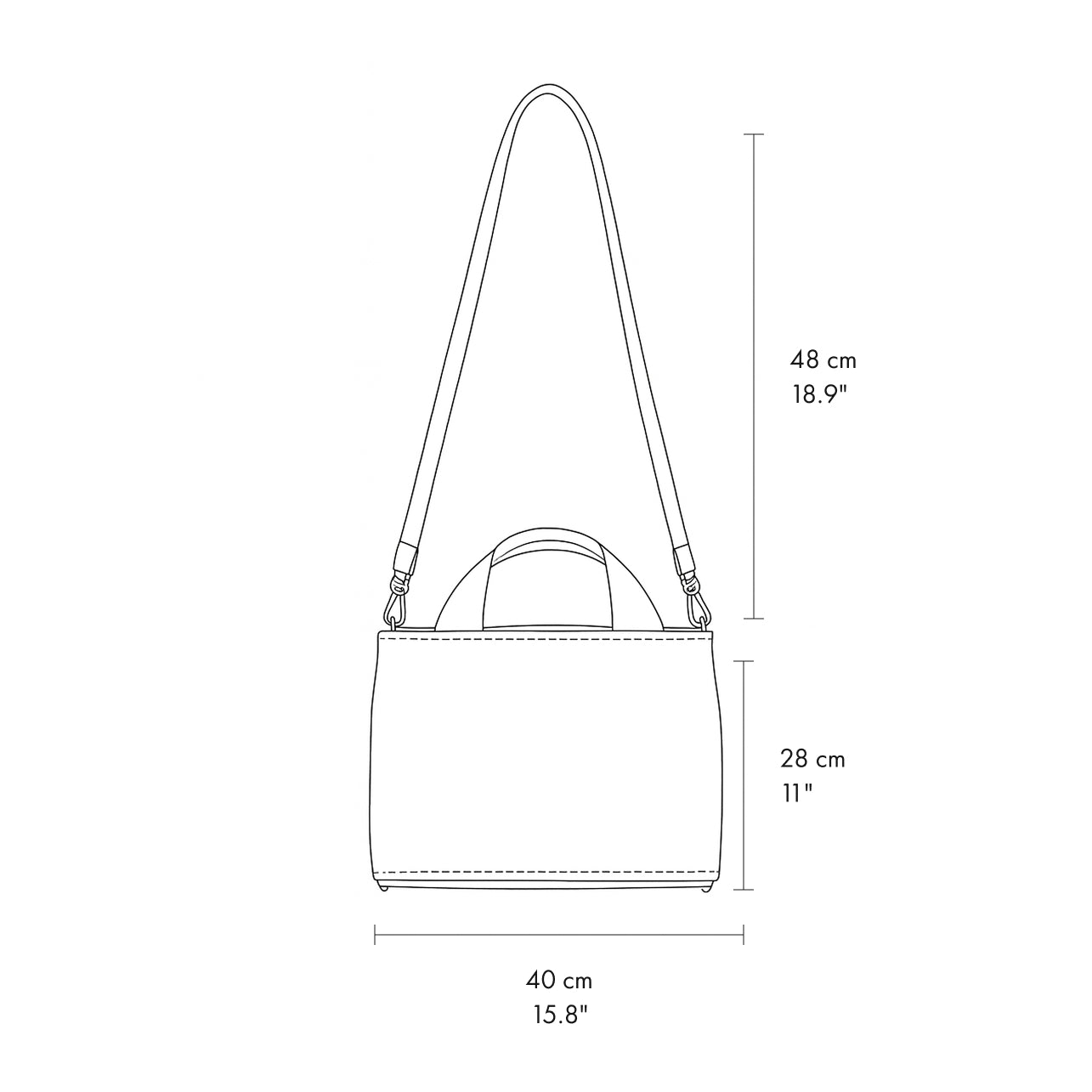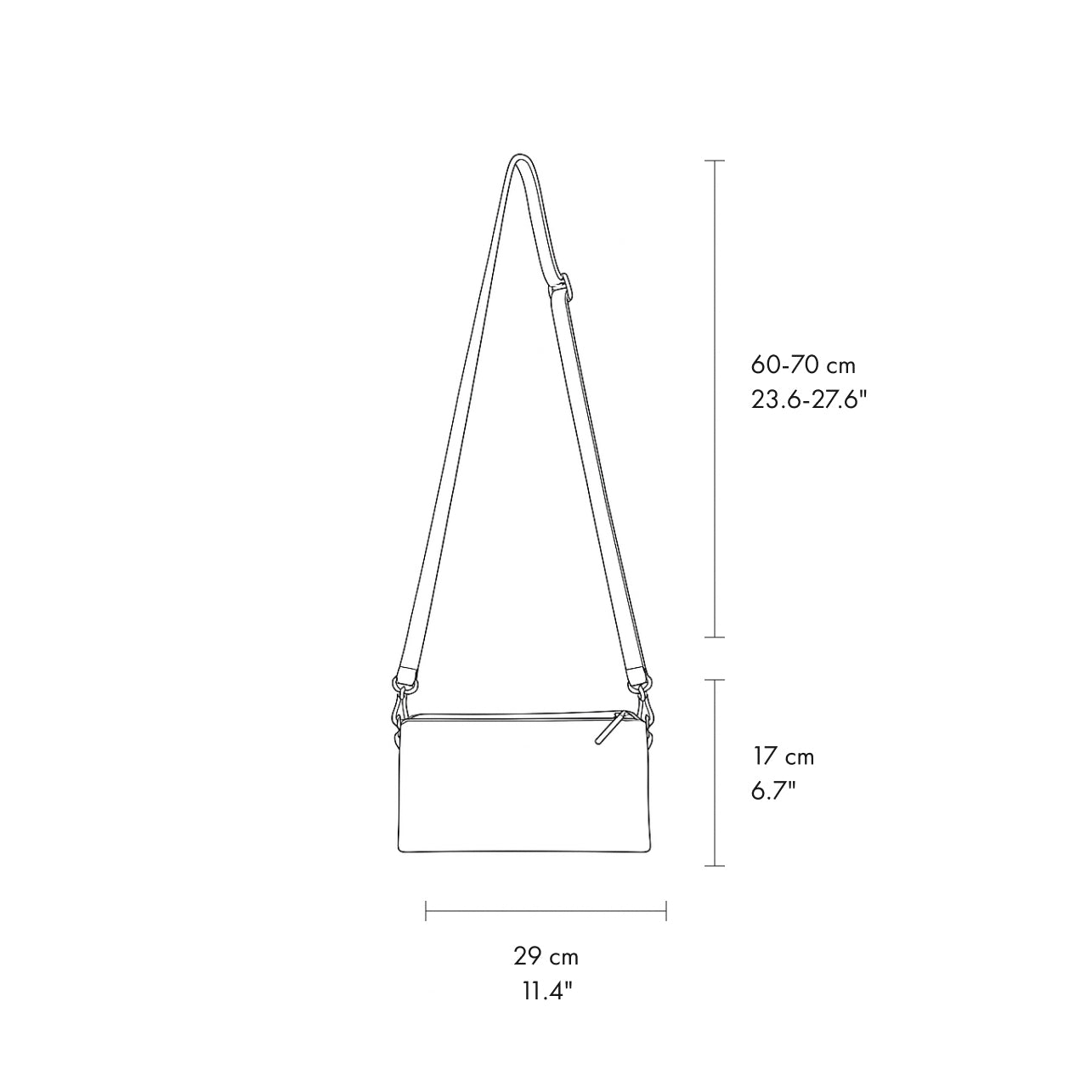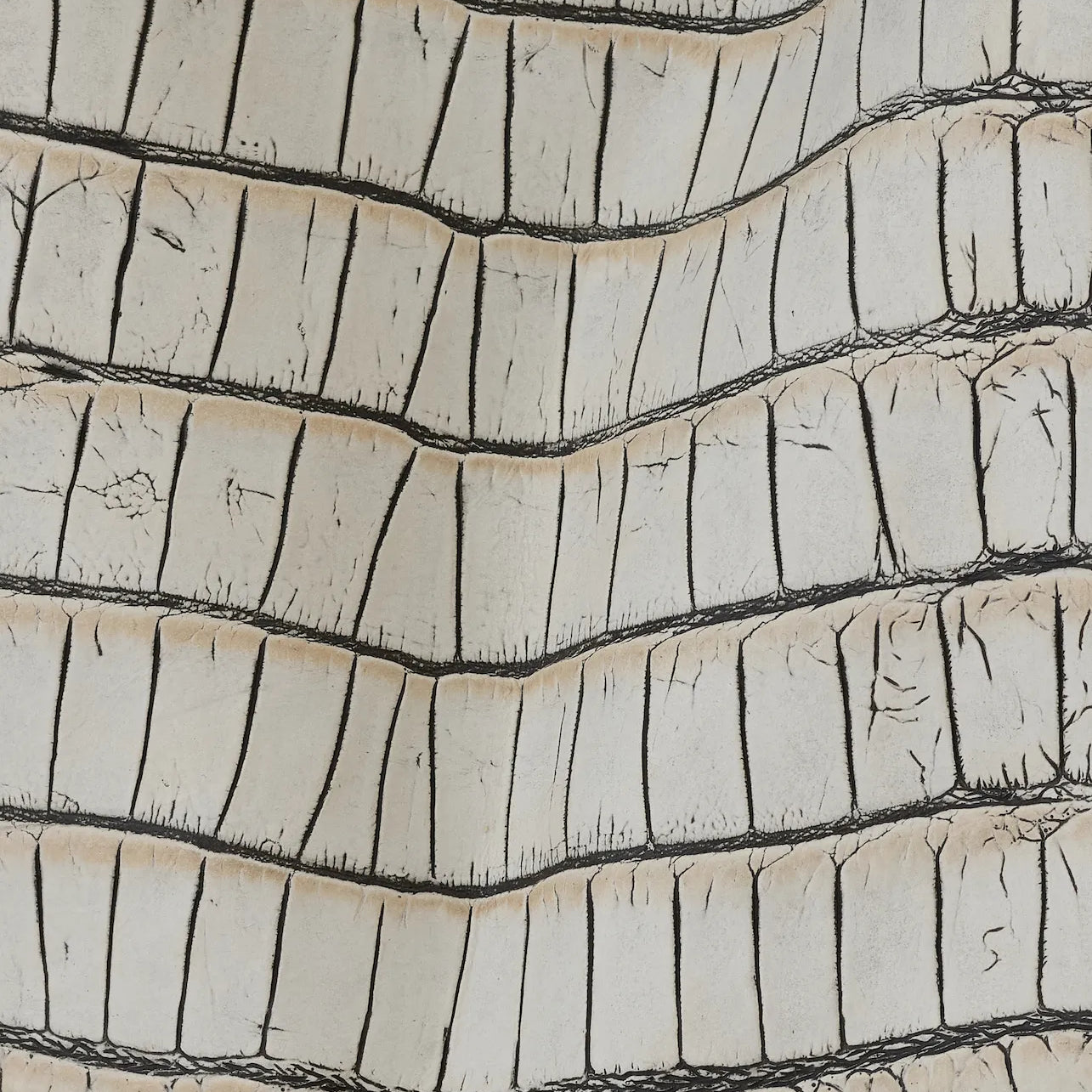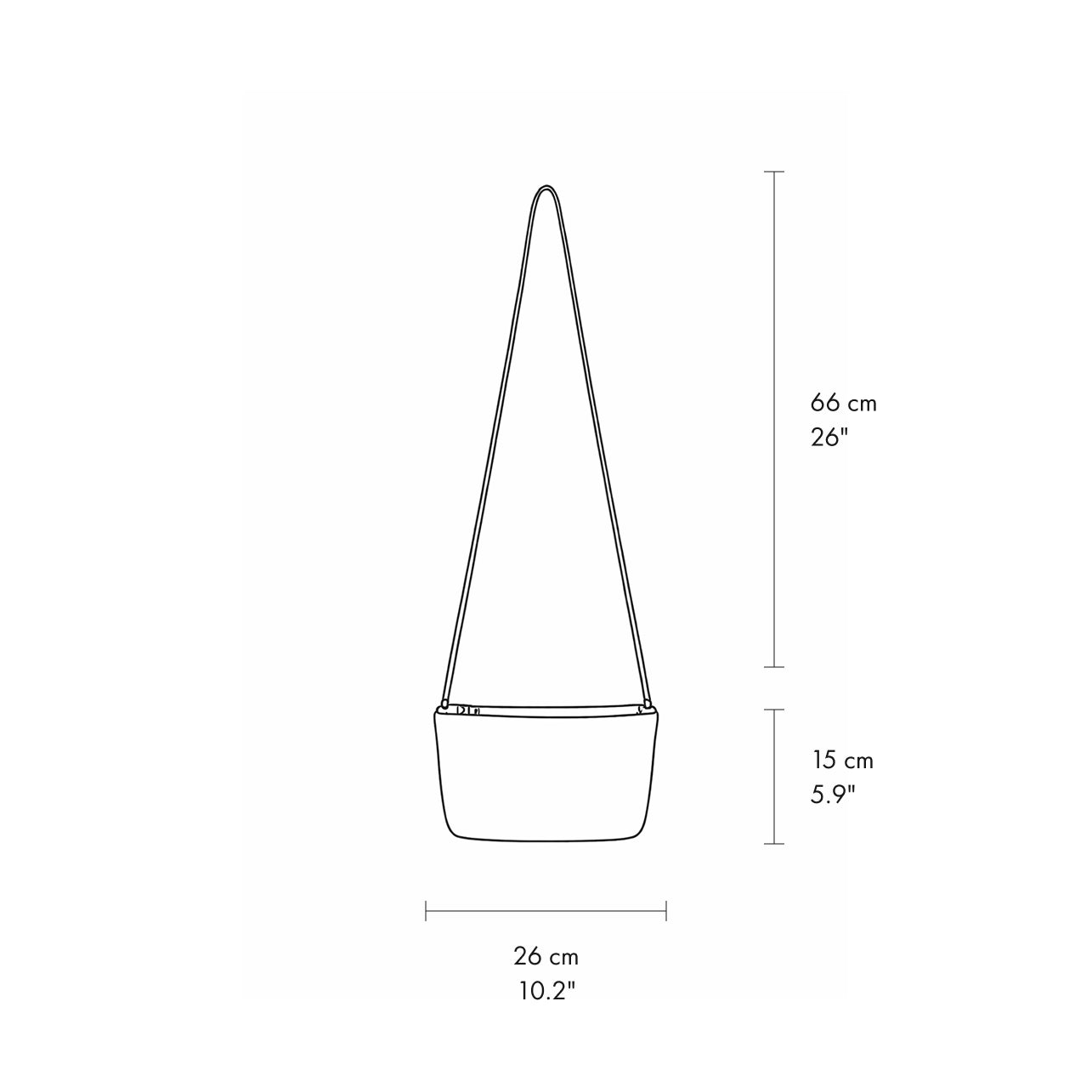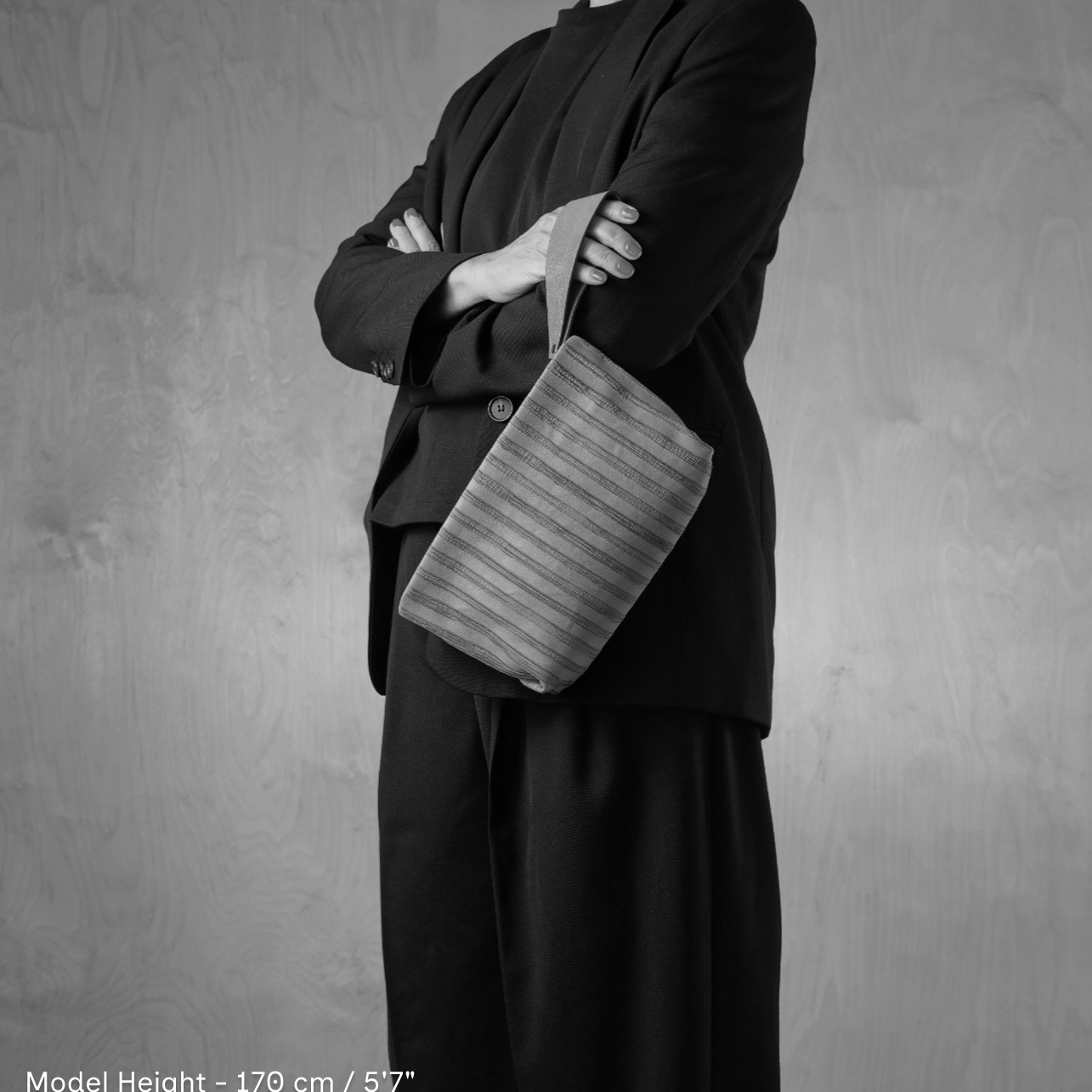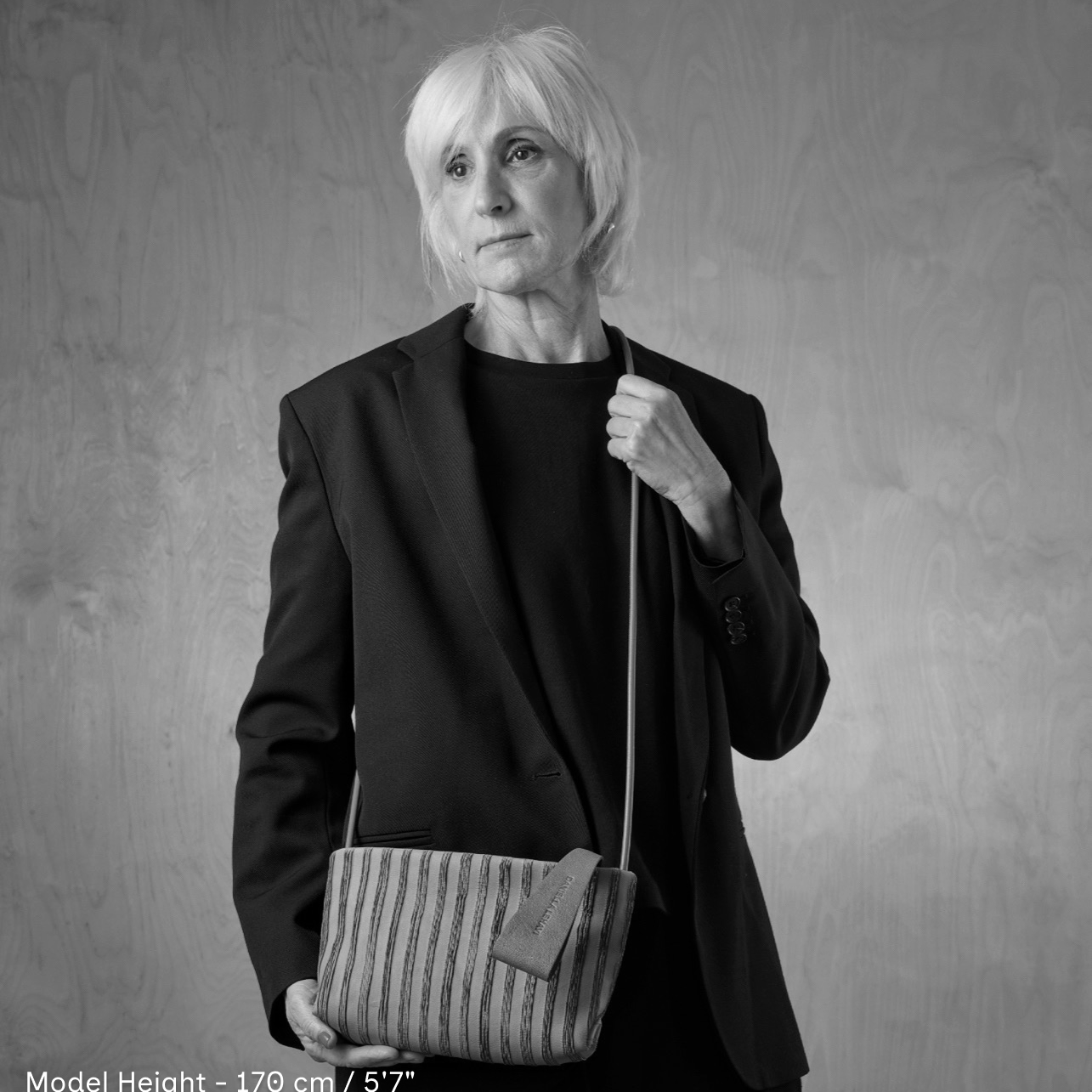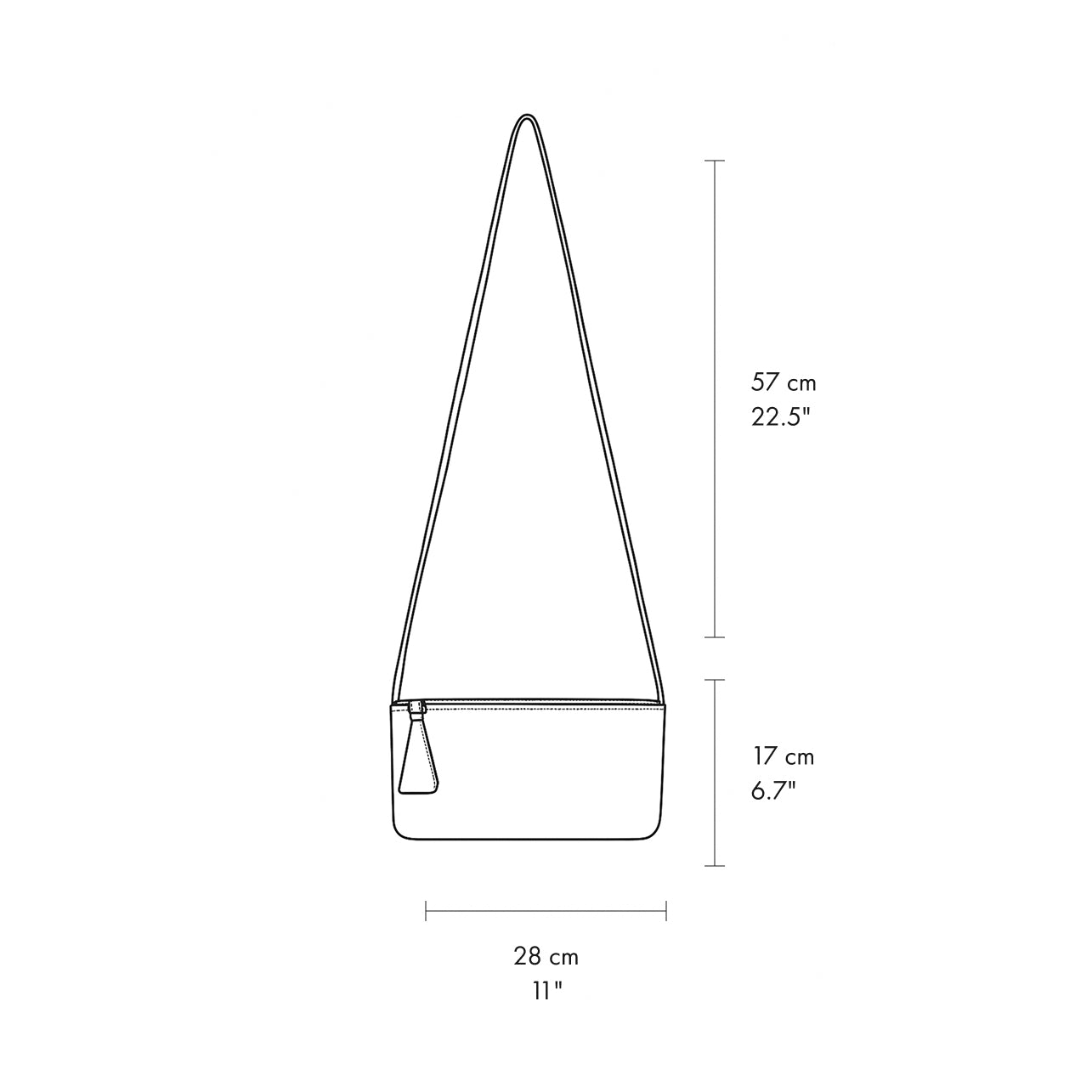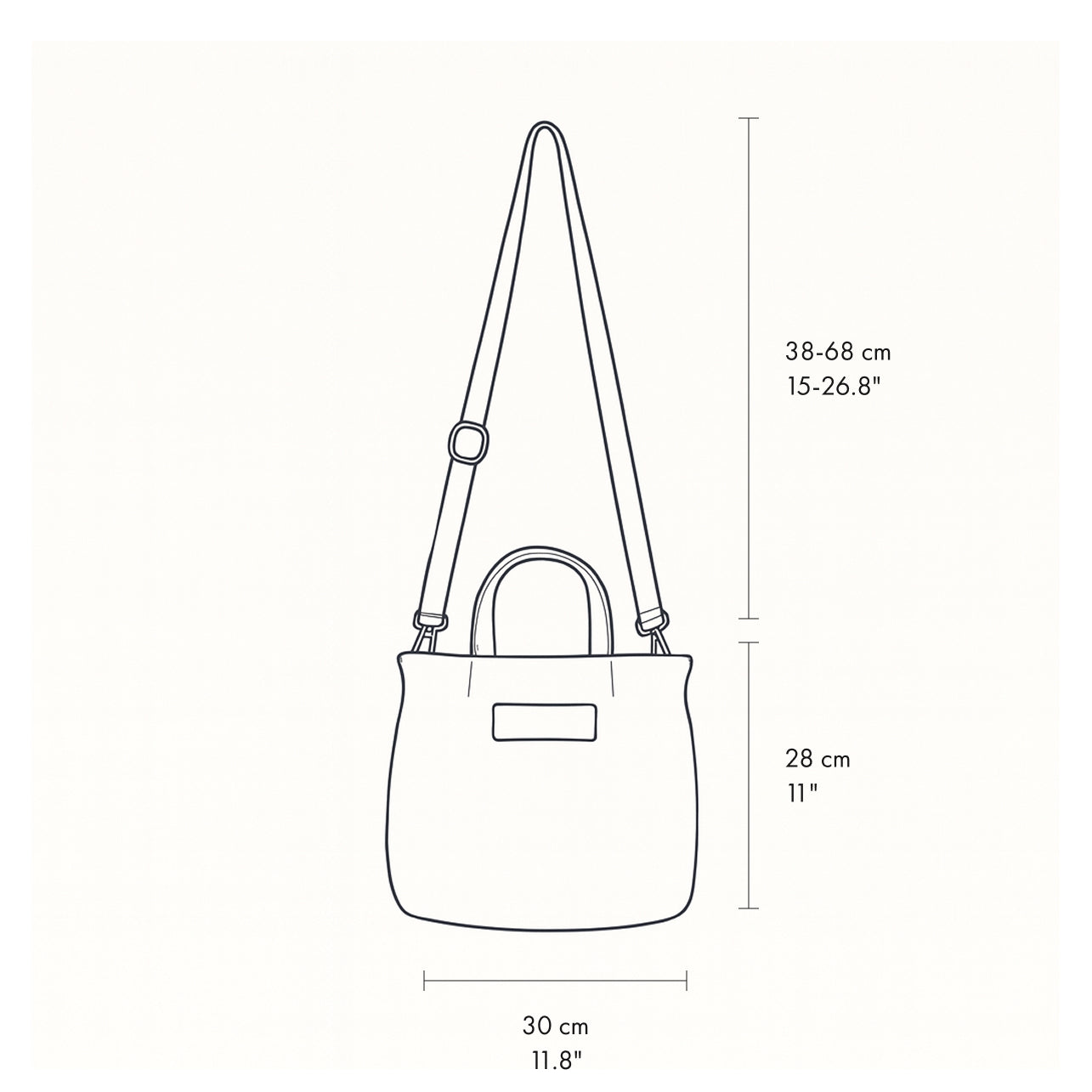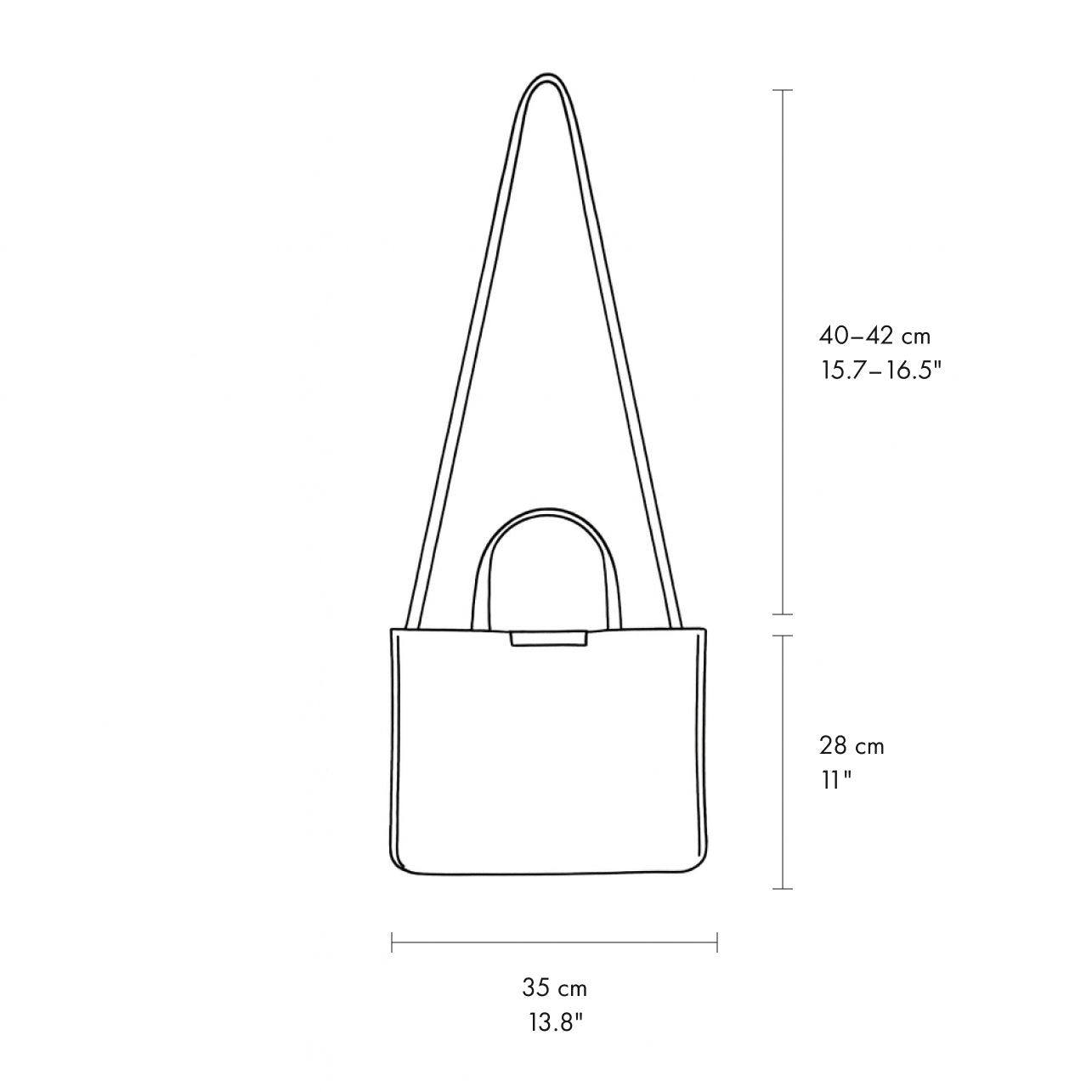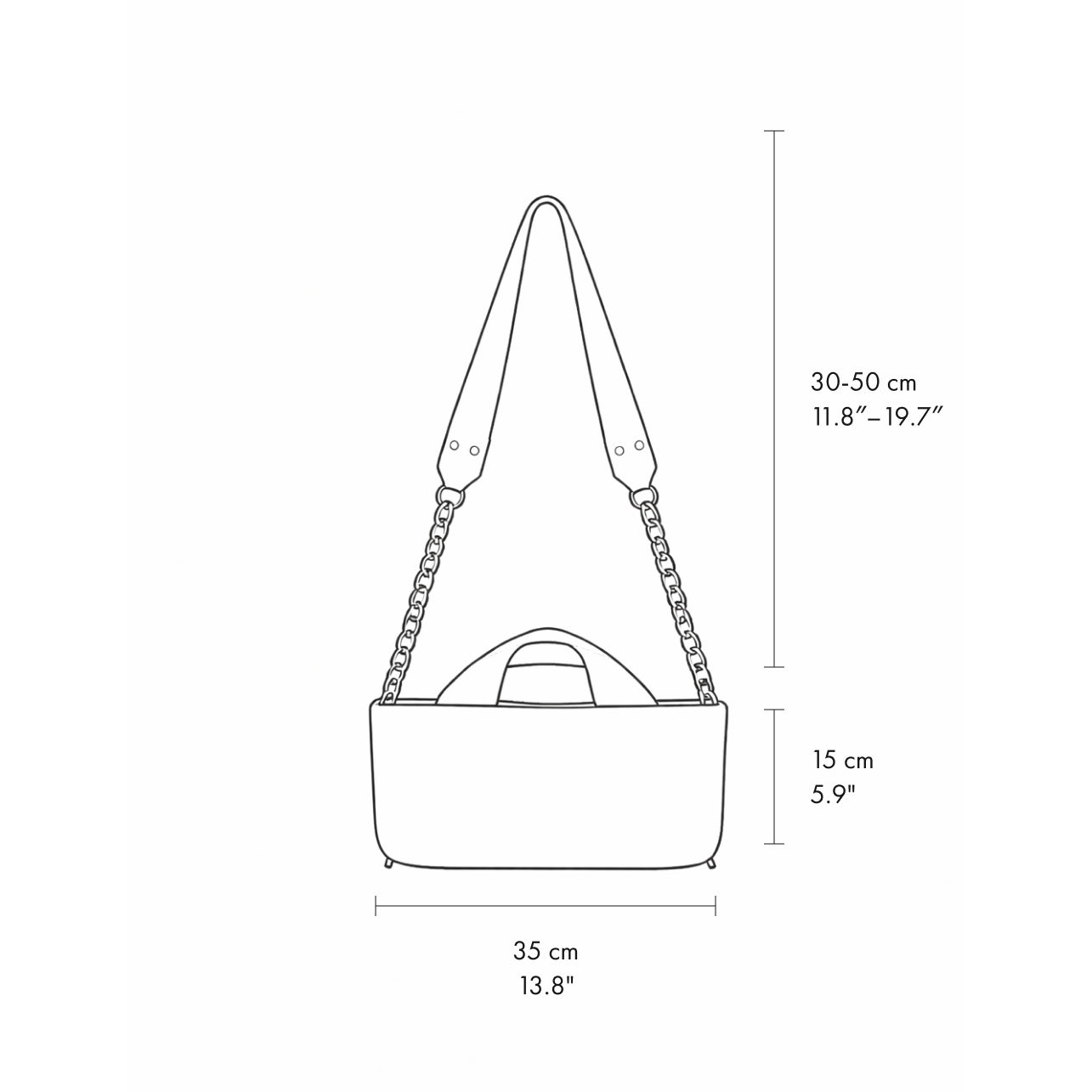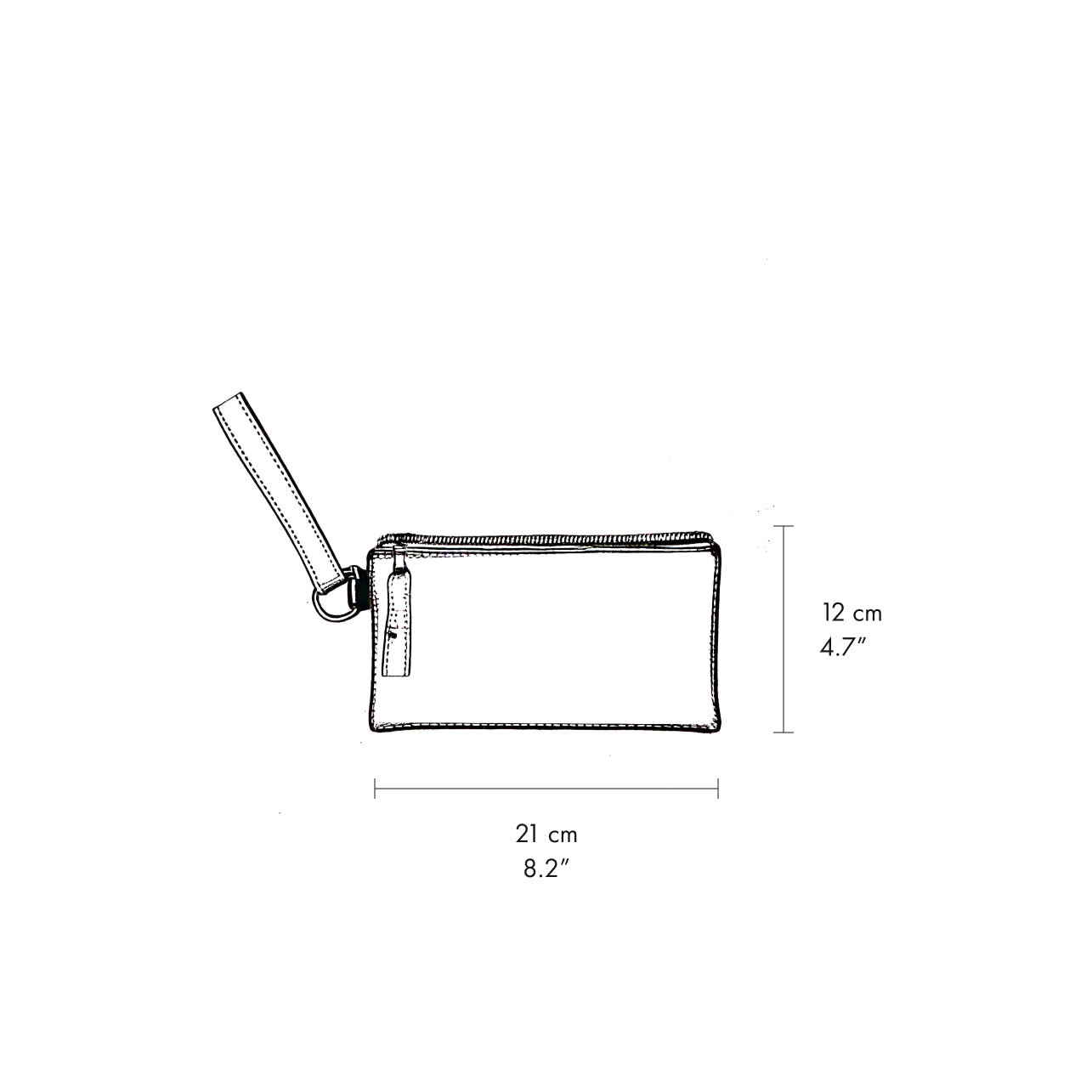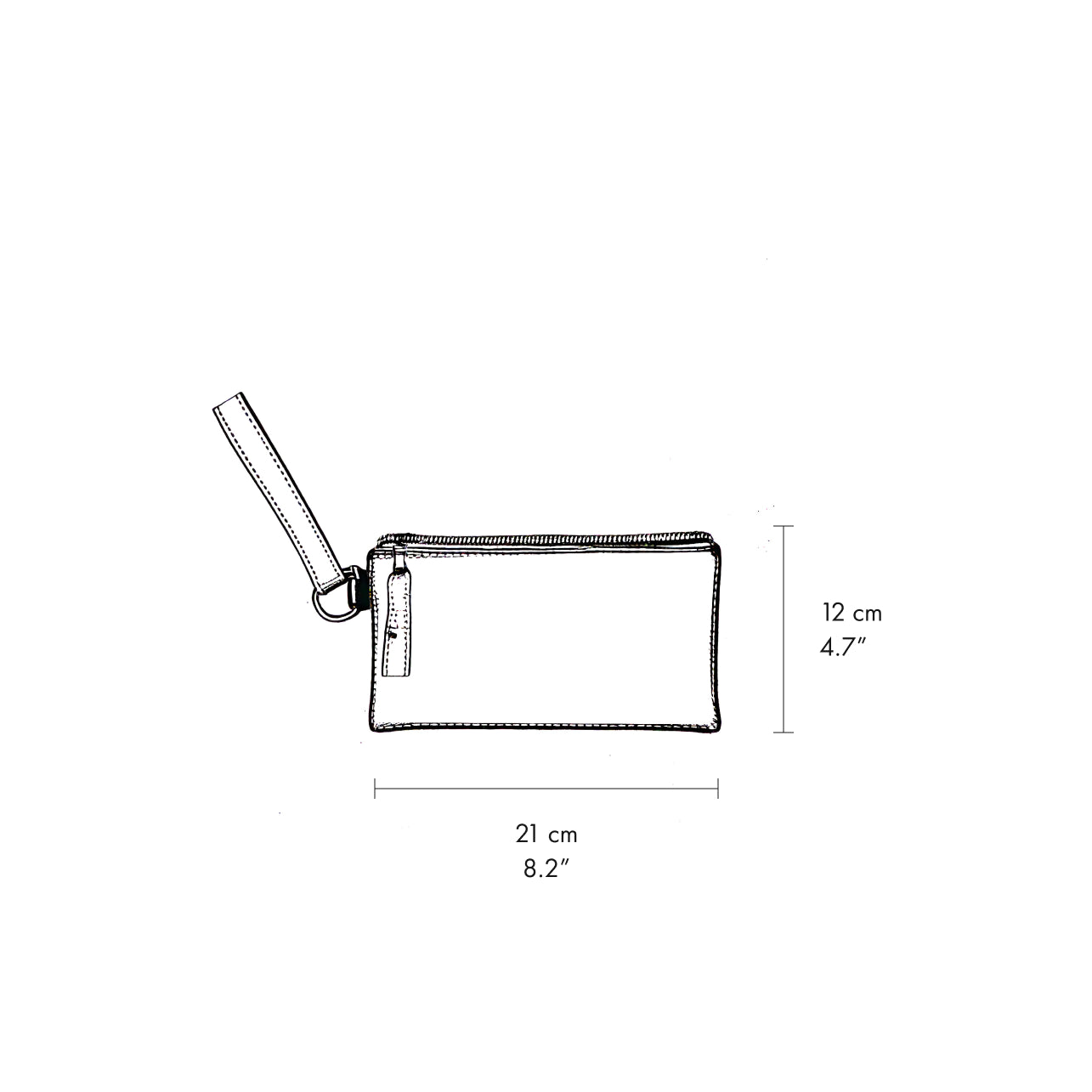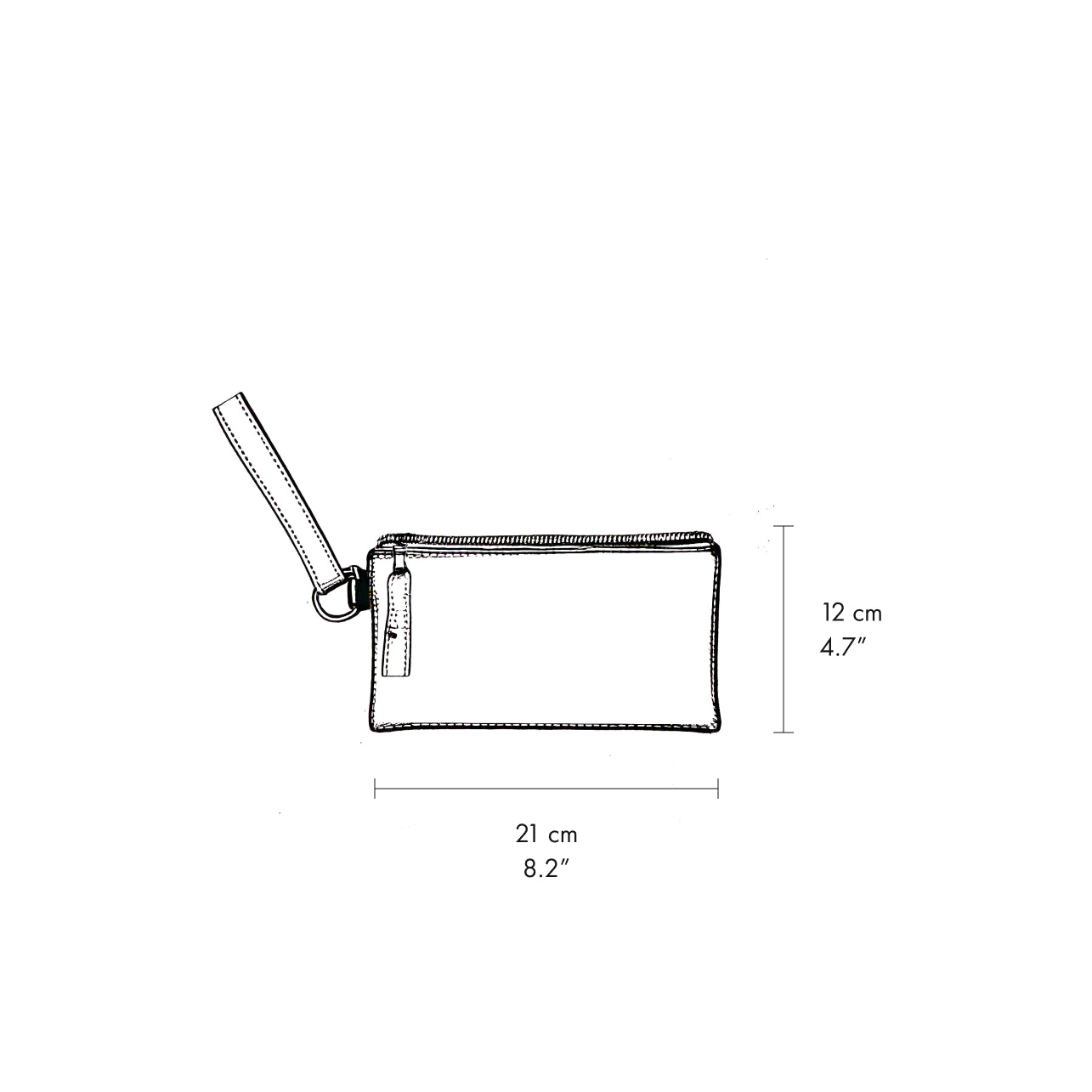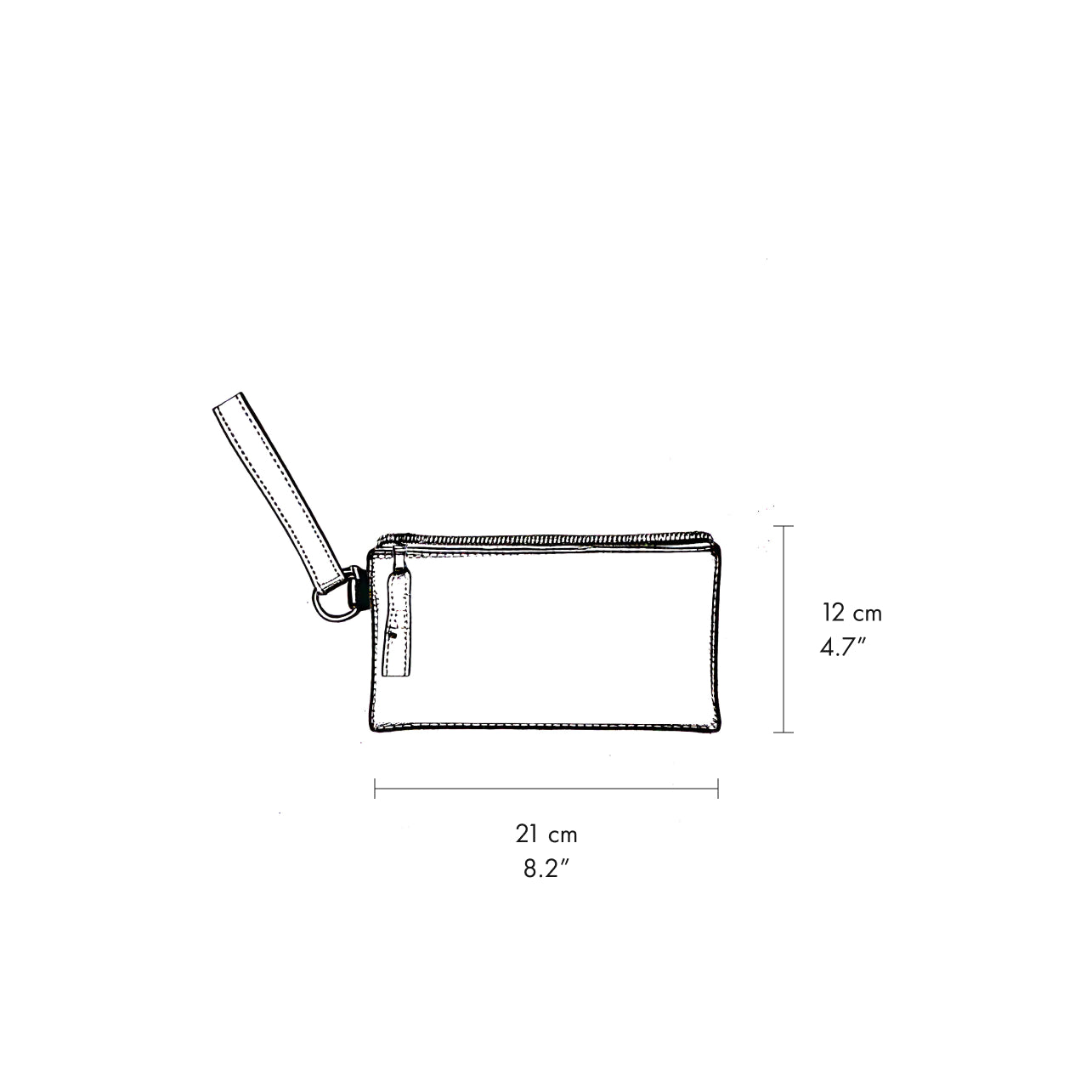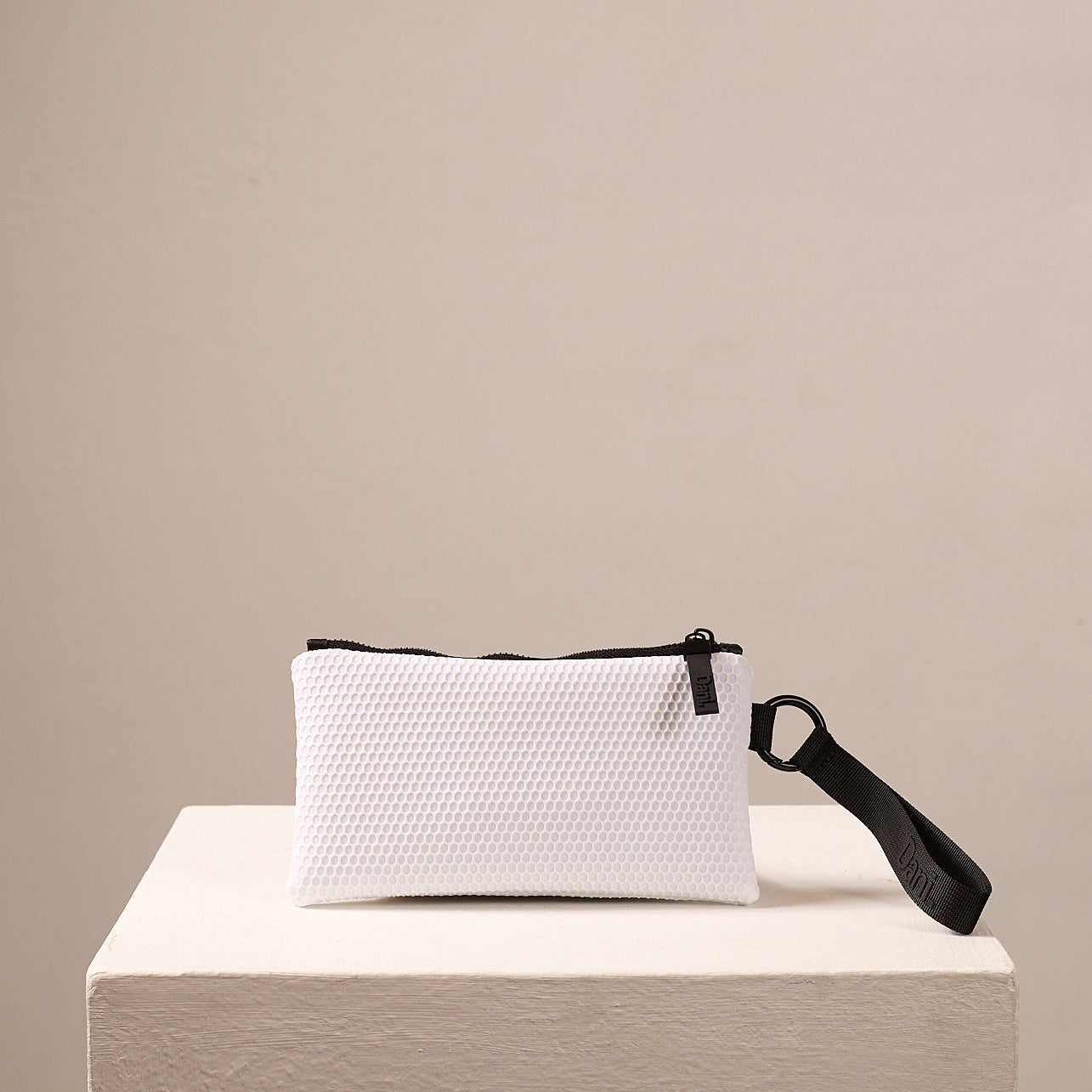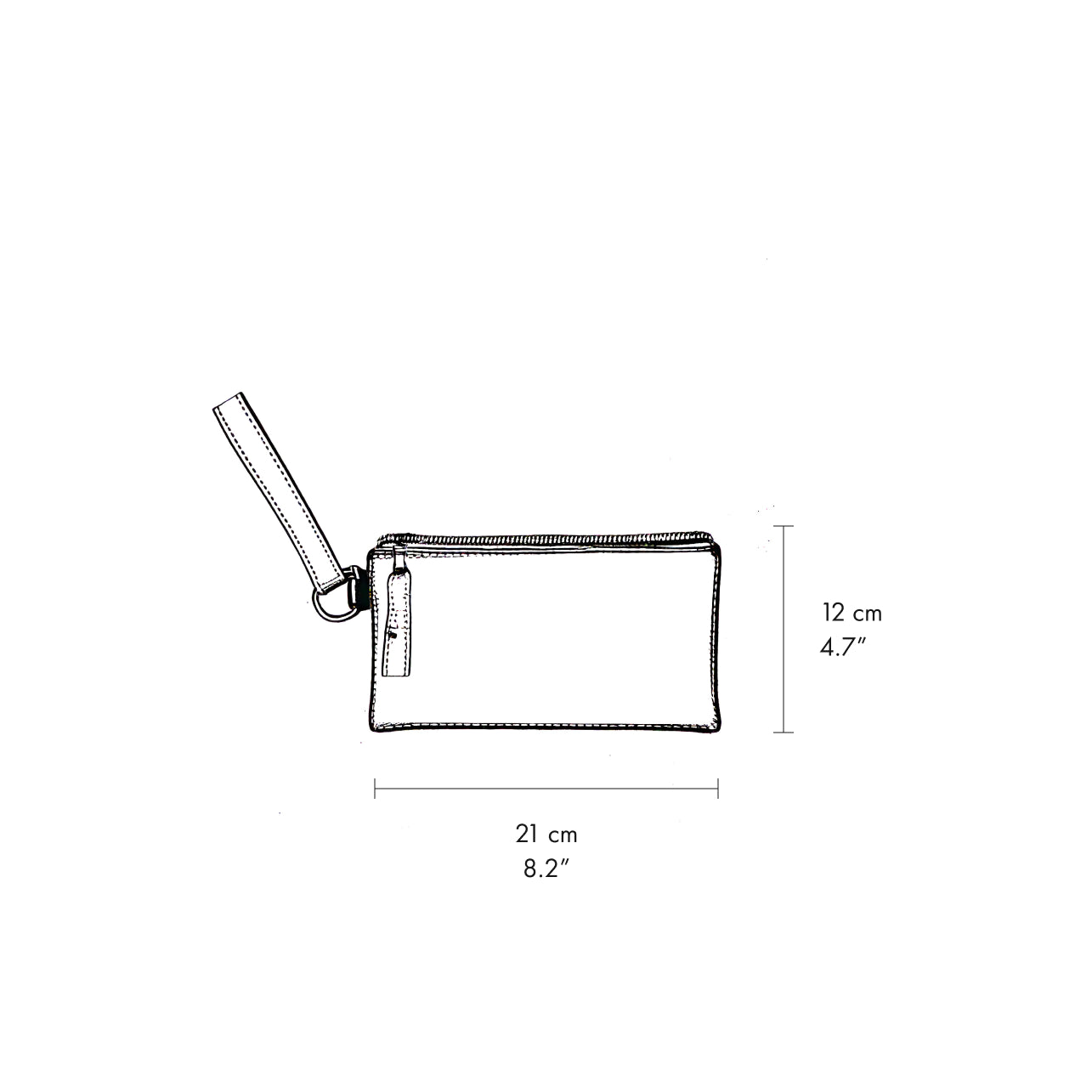How to Securely Shop Online
The complete guide

Precisely because online shopping is an integral part of all of our lives - you should know some iron rules when you are about to purchase online, mainly because there are fake websites and other websites that try to steal credit or other details.
If you're still not sure - you're welcome to contact us here to ensure the purchase.
So here are some rules that will help you ensure that the website you're buying from is secure:
1. Purchase from reputable and well-known websites
Don't be tempted to buy from websites you've never heard of, or whose name or brand you're not familiar with. Try to do a quick search and look for the website on social networks. Cross-check the website address with other addresses the brand publishes on social media or Google.
2. Exercise caution
The internet is a world of its own, and there's no doubt there's deception. But extremely low prices should raise red flags: if the price is significantly lower, we suggest doubting the website and confirming again that it's a legitimate and trustworthy site.
3. Secure purchasing
During the purchase process, look for a secure shopping logo on the merchant's site from reputable organizations or information security certifications. Before making the purchase, make sure the website leads to a payment area that starts with https://. The "S" stands for SECURE. A padlock logo usually appears nearby. This generally ensures that personal information is transmitted securely.
4. PCI compliance
During the purchase process, usually near the page where you enter credit card details, there will be a statement or logo confirming that the site complies with PCI security standards. PCI compliance is an international standard created by credit card companies to ensure secure credit card processing in businesses for data security. Before making a purchase, check if the site complies with the standard.
5. Never share your PIN code
This is always true - never give your PIN to anyone, even if they're calling from the bank.